Disclaimer! AFAIK You may install 16GB of RAM for QuadCore system only! If you have DualCore processor it’s limited to 8GB.
Yesterday I have got my upgrade kit from Germany, the 1TB HDD and 16GB RAM. Surprisingly, parcel arrived in two weeks, I was very pleased.
Luckily this RAM suited well my DELL, though it is for MACs. As I have read before, DELL laptop is a bit tasty about memory modules just as MacBooks do.
So I found out that Crucial modules works well for DELL.
Though I could not get kit specifically marked as “for DELL” from Crucial brand, but I managed to get Crucial’s “for Mac” one with the same specs (DDR3 1333MHz CL9) and it works!
Please be carefull while installing memory in place. I have Slot-A DIMM not recognized at first, but after it was tight reinserted, both modules appeared in BIOS.
Ok, now power on, go to BIOS (press F2) and check for installed RAM.
If everything’s fine, boot up Windows to check it out if Windows works well with your new RAM.
Seems Ok, 16GB of spare memory.
As for ratings, memory rating rised up a bit – from 7,3 to 7,4 with new dimms. Previously I had 1066 RAM installed, and now 1333 one.
Next step should be installing Win7 onto mSATA SSD and replacing HDD with new one.
Actually I’ve already installed Win7, but I’m lazy (or have no time) to spent hours installing lots of Dell drivers, uhrrrr.
BTW, if you like me want to install Win7 onto mSATA drive, pull out your HDD drive! Or you will get Win7 spreaded over both drives – some here, some there. Just for note 🙂
CU!





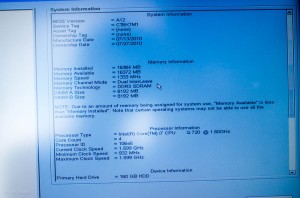

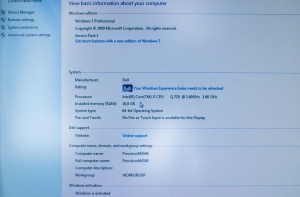

Hi,
I want to subscribe pacific memory news and blogs.
Can i do this in your website?
Thank you.
Hi
I have a CPU Q 720 @ 1.6 GHz in my Precision M4500.
Do you think, I can upgrade from 8GB RAM to 16 GB?
Regards,
Søren
You may install 16GB of RAM for QuadCore system only! If you would have DualCore processor it’s limited to 8GB. You have Q720 so I think there should be no problems once you have the right memory modules – DDR3 1333MHz. I have the same CPU and have installed, up and running 16GB memory without any issues ever.
How do I tell if my processor is dual core or quad core?
Hi!
1. Do you think RAM 2x 8GB Samsung 1600Mhz PC3L-12800 will be work on M4500?
2. Do you have still this model? Problem with closing to the end (with button, flap/screen) is really common in this model. Do you have any ideas how to repair this?
3. Is any solution when I want close my laptop (screen) and work on my own screen (and portable mouse and keyboard)? Because now even when I have connected second monitor when I’m closing screen – system is going to hibernation mode.
Hi, as for modules check it specifications against that I mentioned before. I don’t remember now, as it was more than a year ago. The only problem with closing is when I want to shut it down and close right away, it is not shutting down but hibernates or sleep. So I have to wait a while – this is nuts. About external monitor I don’t know a solution sorry (
Try power option settings. In win 7, go here: Start > Control Panel > Power Options. Select choose what closing the lid does. Source: windows.microsoft.com/en-/windows-vista/change-what-happens-when-you close-your-mobile-mobile-lid
Hi,
After received the memory upgrade kit that you mentioned above, i tried to installed it on M4500 (CPU Q740). The BIOS detected the kit, however windows is not booting. After showing “windows is loading files…”, it will restart automatically.
Before you use the memory upgrade kit, did you change settings on BIOS or Windows (msconfig, maximum memory)?
regards,
Eka
Hi,
nothing special, as I can rememeber.
Ah, yes – on boot BIOS shows something like “memory amount changes”, I don’t remember now have I BIOS resetted or not then.
But there was nothing special in booting Windows.
Regards.
I bought exacly the same RAM (Crucial to MAC 1333MHz). I installed on model of Dell with i5 560M (but after I changed CPU to i7 740QM) and RAM works good! Try update your BIOS maybe – on version A15 should work well..
Hi,
@Michał Bialik: After following your advise, i tried to update to version A08 first. And voila… Windows successfully load. 😀 😀
Thank you
Hi I have Dell Precision M4500, can I upgrade the RAM to 8×2= 16 GB. Thanks
Multi CPU
CPU #0 Intel(R) Core(TM) i5 CPU M 540 @ 2.53GHz, 2527 MHz
CPU #1 Intel(R) Core(TM) i5 CPU M 540 @ 2.53GHz, 2527 MHz
CPU #2 Intel(R) Core(TM) i5 CPU M 540 @ 2.53GHz, 2527 MHz
CPU #3 Intel(R) Core(TM) i5 CPU M 540 @ 2.53GHz, 2527 MHz
Intel i5-540M has 2 cores and max memory size is 8GB.