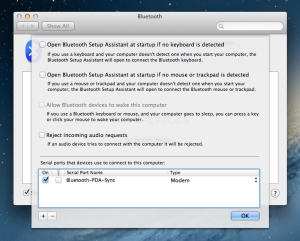Today I managed to get rid of the annoying issue with Wacom Intuos Tablet driver loading on reboot/sleep.
Well, I have Mountain Lion 10.8.3 and Wacom driver of version 6.3.5-3 that is up to date to the moment.
When I restart my computer or log out and log in, or sleep and wake, the Intuos driver was not loaded up to 2-4 minutes. It was awfull to use Wacom mouse without driver, sloooooow and painfull moooovements.
I coudn’t wait anymore.
So I tried to repair permissions, nothing happens. After that tried to remove and reinstall the driver – no use.
To sum it up the solution for this issue was simple: go to the System Preferences, to Blutooth tab and disable all the startup assistants for wireless keyboard/mouse in Advanced section.
Profit.
Now Wacom driver loads immediately.